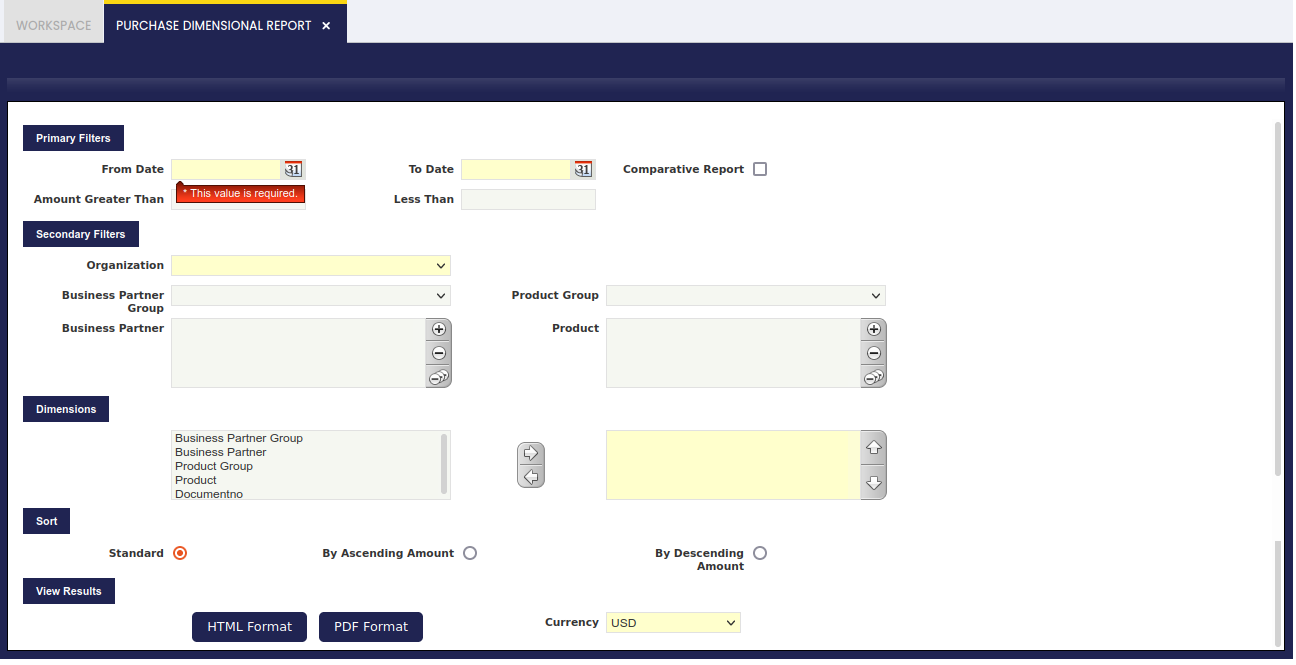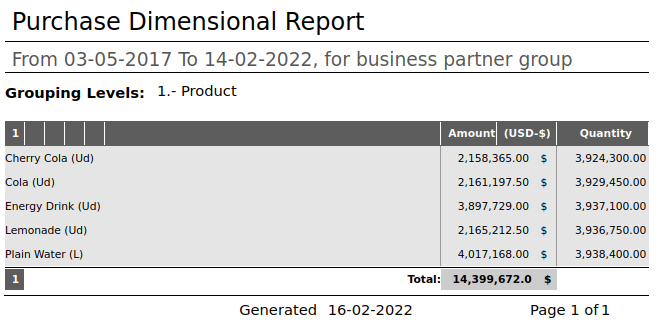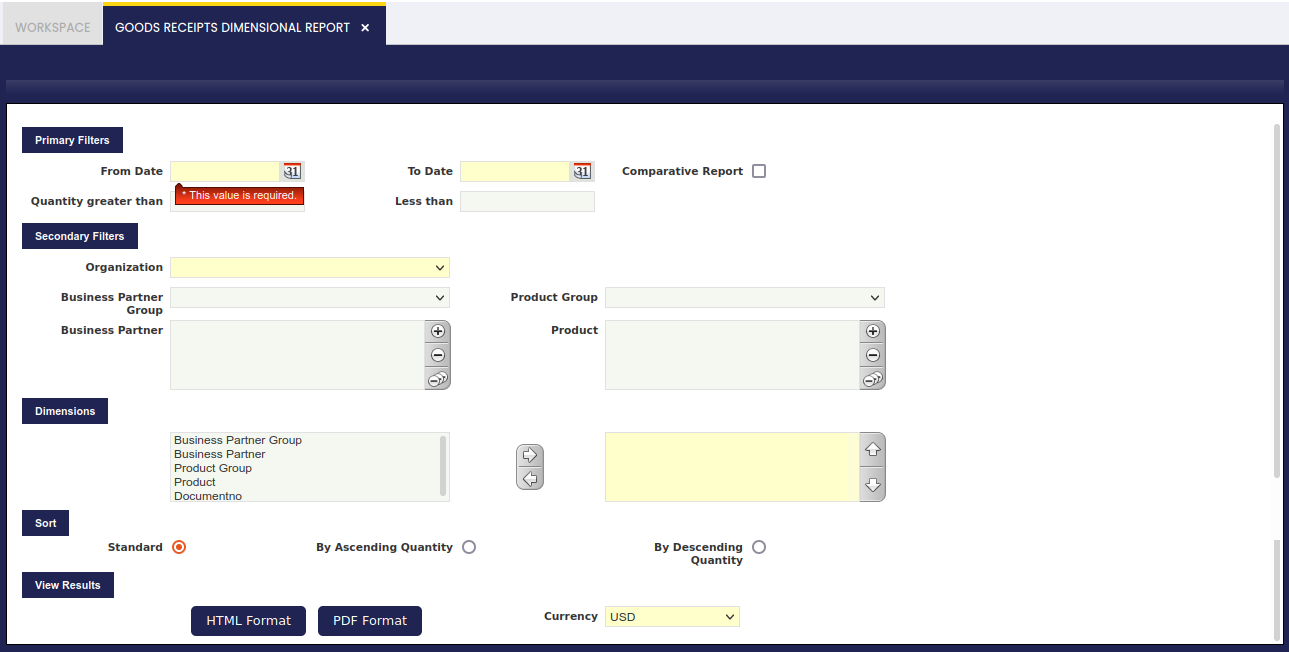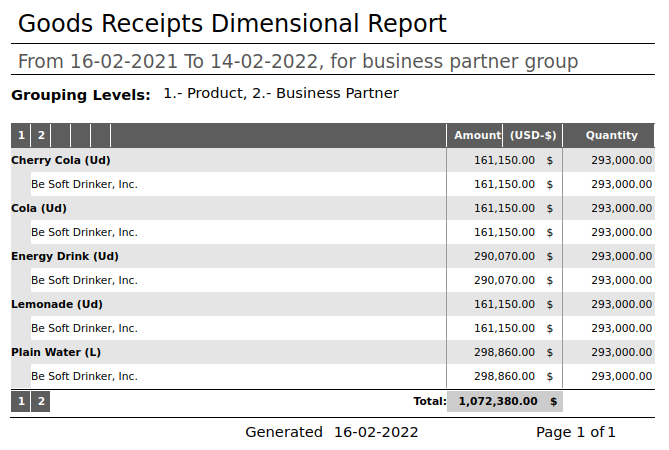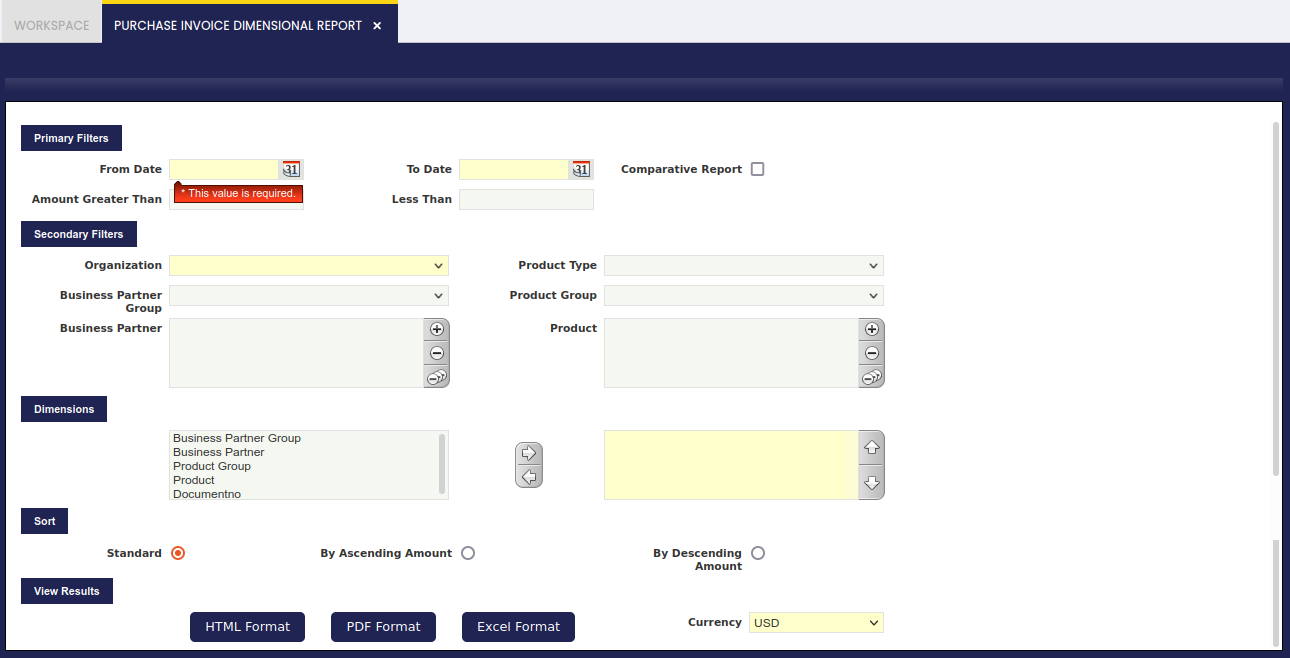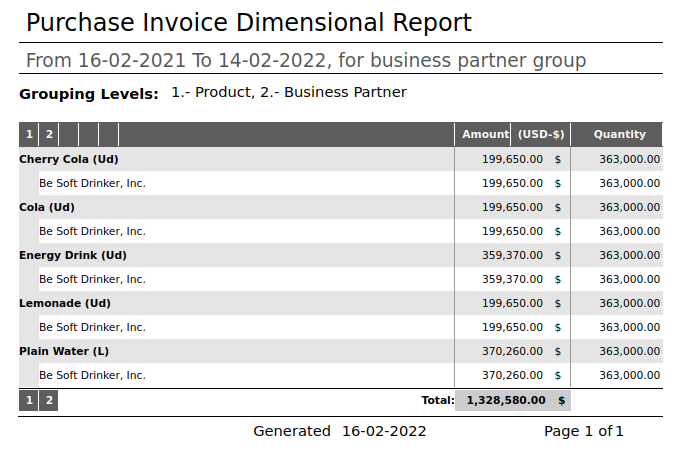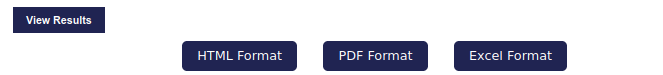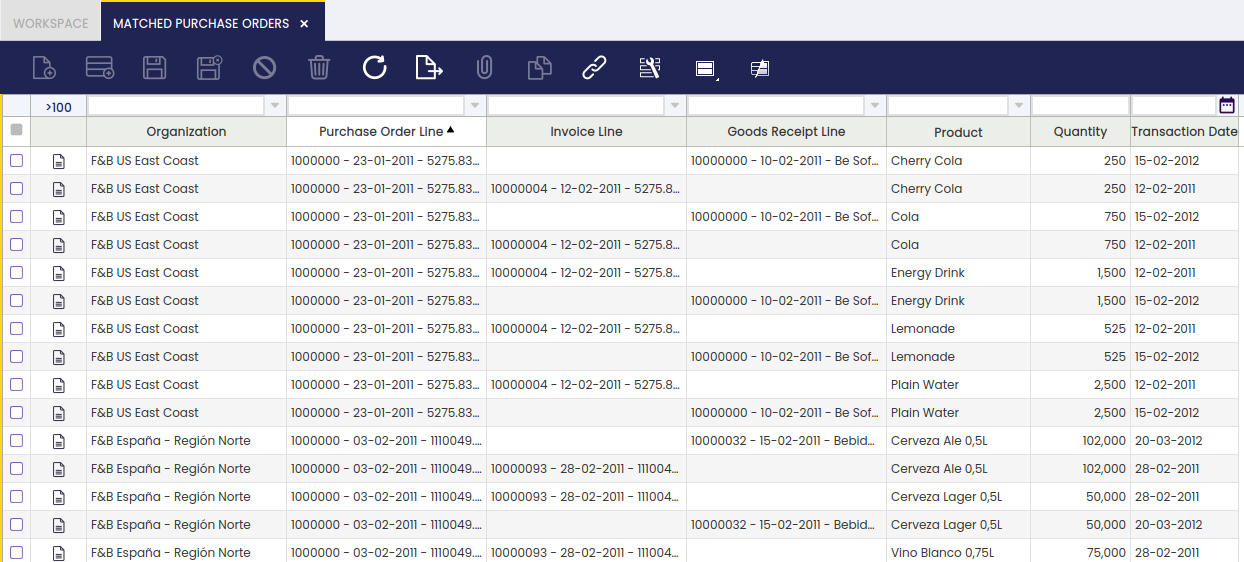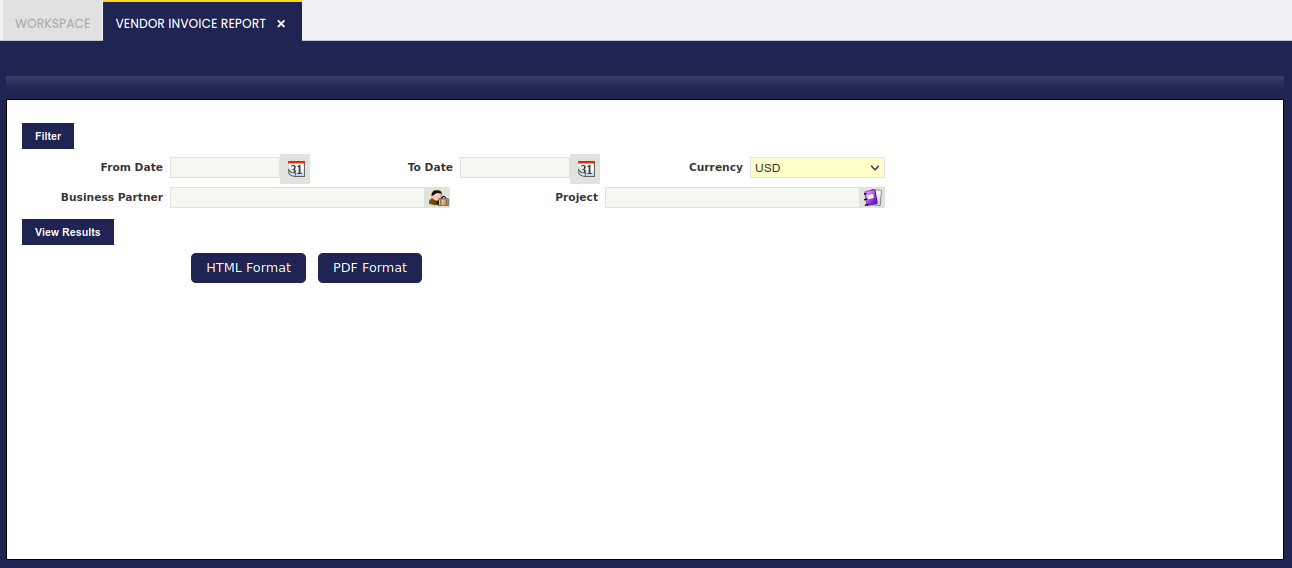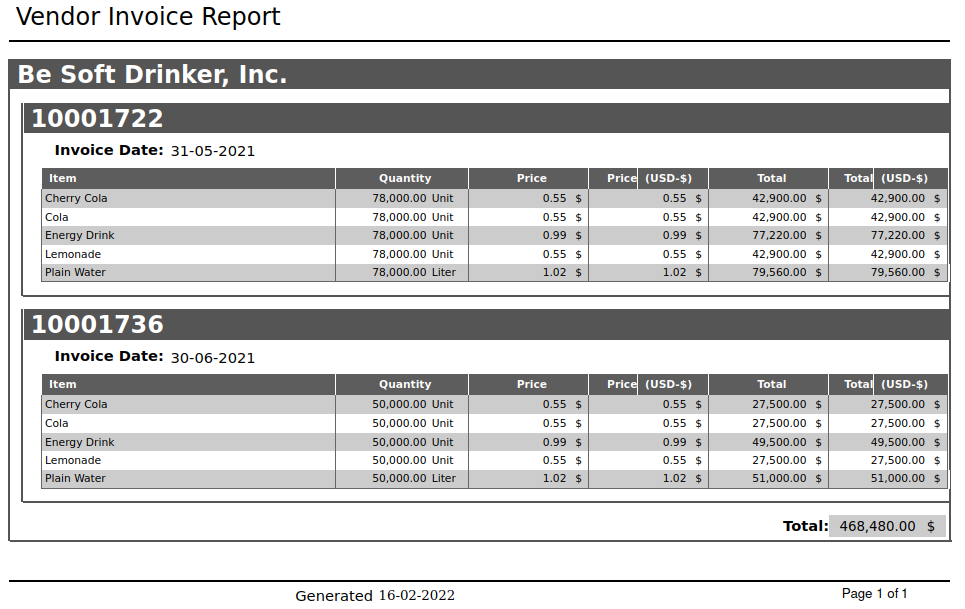Analysis Tools
Overview
This section describes the windows related to procurement reports in Etendo. These are:
Goods Receipt Dimensional Report
Purchase Invoice Dimensional Report
Purchase Order Report
Application > Procurement Management > Analysis Tools > Purchase Order Report
This report displays a detailed list of the purchase orders issued to the suppliers.
Purchase Dimensional Report
Application > Procurement Management > Analysis Tools > Purchase Dimensional Report
Overview
This report displays information about the purchase orders issued and sent to the suppliers.
It is a dimensional type of report that shows information about registered purchases (Purchase Orders in a status Booked or Closed) during a selected period of time.
This report can display information about the most frequently used suppliers as well as the most frequently purchased goods, along with purchase amounts and ordered quantities information.
Parameters window
There is no specific field to note, but just the dimensional primary and secondary filters which can be used to narrow down the information to be displayed.
Sample Report Output
- Amount: is the net amount from the Purchase Order converted to the report Currency.
Goods Receipts Dimensional Report
Application > Procurement Management > Analysis Tools > Goods Receipts Dimensional Report
Overview
This report displays information about the goods received in the organization.
This is a dimensional type of report that shows information about registered receipts during a selected period of time.
This report can display information about the most frequently used suppliers as well as the most frequently received goods, together with receipt amounts and receipt quantities information.
Parameters window
There is no specific field to note but just the dimensional primary and secondary filters which can be used to narrow down the information to be displayed.
Tip
The outcome of this report can be viewed in HTML format and PDF format.
Sample Report Output
Purchase Invoice Dimensional Report
Application > Procurement Management > Analysis Tools > Purchase Invoice Dimensional Report
Overview
This report displays information about the purchase invoices received in the organization. It is a dimensional type of report that shows information about registered purchase invoices (Purchase Invoices in a status Completed or Voided) during a selected period of time.
This report can display the total purchase amount of a given supplier, split by product and purchase invoice.
Parameters Window
There is no specific field to note, but just the dimensional primary and secondary filters which can be used to narrow down the information to be displayed.
Sample Report Output
There is also the possibility to export this report to a PDF or a XLS file:
PDF format shows the same fields explained before, but in XLS format, it shows information related to selected invoices columns:
- Organization
- Business Partner Group
- Business Partner
- Document No.
- Invoice Date
- Product Category
- Product
- Product Search Key
- Unit Price
- Amount
- Quantity
Matched Purchase Orders
Application > Procurement Management > Analysis Tools > Matched Purchase Orders
Overview
This window informs about the matching between each purchase order, goods receipt and invoice line.
Matched Purchase Order
Matched purchase order view informs about which purchase order line is linked to which receipt line and invoice line, if any.
In other words, this window provides valuable information which helps to get a quick understanding of what order lines of a product have already been receipt and invoiced.
Vendor Invoice Report
Application > Procurement Management > Analysis Tools > Vendor Invoice Report
Overview
This report provides information about the total amount invoiced by each supplier within a given time period and for a given currency.
It displays supplier invoices information, which can be narrowed down in order to get information about those invoices related to a given project and/or to a given business partner within a given time period.
Parameters Window
Field to note:
- Currency: It works in the same way as already described in the Purchase Order report.