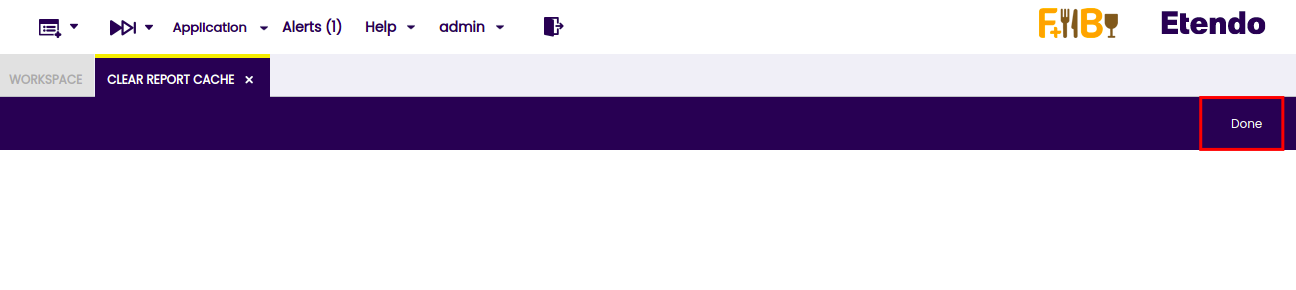Overview
Javapackage: com.etendoerp.platform.extensions
Overview
This bundle includes enhancements for platform functionalities in Etendo.
Docker Management
Javapackage: com.etendoerp.docker
This module enables the use of Dockerized containers in Etendo Classic.
Info
For more information visit, Docker Management developer guide.
Dockerized Tomcat Service
Javapackage: com.etendoerp.tomcat
This module enables the Dockerization of Tomcat within Etendo Classic.
Info
For more information visit, Dockerized Tomcat Service developer guide.
Dynamic App
Javapackage: com.etendoerp.dynamic.app
Dynamic App allows you to create sub applications in Etendo Mobile.
Info
For more information, visit the Dynamic App developer guide
EAN 128
Technical Aspects
It is a module for the transmission of information between the agents of the supply chain under the specifications of the Code 128 barcode. This, provide generic Utils for EAN128 Definition and parsing
Is a Java-based module for managing EAN-128 barcodes in an Etendo ERP context. Below is an overview of what each file appears to do:
SelectorFieldPropertyDataSource.java
Purpose: Implements a data source for a custom field selector. Main Operations: Verifies whether a user has the access right to fetch data from the datasource. Filters out Blob and OneToMany properties when getting entity properties.
EAN128Utils.java
Purpose: Utility class for handling EAN-128 data parsing and manipulation.
Main Operations: Defines standard date formats and JSON keys. Parses incoming EAN128 Data JSON and extracts relevant information such as lot, serial number, expiration dates, etc. If Inventory Line quantity was parsed, it modifies the relevant BaseOBObject's quantity. Provides methods to edit OpenBravo base objects (BaseOBObject) based on the parsed EAN-128 data.
EANType.java
Purpose: Web Service to manage EAN-128 Types.
Main Operations: Handles HTTP GET requests and retrieves EAN-128 type information. The information fetched depends on the warehouse specified in the request parameters. If a warehouse-specific EAN-128 type isn't available, it attempts to fetch the default one. Converts EAN-128 type to a JSON object and returns it as a response.
Key Libraries used:
- Etendo DAL for database interaction.
- Apache Commons Lang for String manipulations.
- JSON and Jettison for JSON parsing.
SMFEANComponentProvider.java
Purpose: It defines the global resources that are necessary for the operation of the components it provides.
Etendo Advanced Security
Javapackage: com.etendoerp.advanced.security
Javapackage: com.etendoerp.advanced.security.template
Technical Aspects
This module allows customizing several security features related to
- Password Security
- Password History
- User Lockout
- Multiple Session Verification
- Changing Password after Login
- Expiration Time (Autolock Password)
To make this module work, authentication Java class must be configured in the gradle.properties file by adding the following line:
authentication.class=com.etendoerp.advanced.security.process.AdvancedAuthenticationManager
Warning
This module cannot be configured together with Etendo RX - SSO Login because both use the authentication.class property.
Then ./gradlew setup must be executed.
Warning
It is mandatory to execute this step before installing the module.
Etendo Webhooks
It allows you to execute actions via a URL call, providing a powerful way to integrate with external services.
Info
For more information, visit the Etendo Webhooks developer guide.
Javax XML SOAP API
Javapackage: org.openbravo.util.javax.xml.soap
Technical Aspects
This module provides SOAP with Attachments API for Java (SAAJ), which was part of JDK until 10. Starting from JDK 11, it was removed, which makes this module required as a dependency for those modules making use of it in order to be able to compile in JDK11+.
Number To Word (English)
Javapackage: org.openbravo.numbertoword_en
Javapackage: org.openbravo.numbertoword
It provides the infrastructure to convert a number into its equivalent in words. This functionality is especially useful while printing checks.
Technical Aspects
The NumberToWord module deploys an infrastructure to define Number to Word conversion modules so that different logics for different languages can be deployed.
To introduce a different language (other than English and Spanish), follow this example to extend this Number to Word extend:
public class NumberToWord_es extends NumberToWord {
private static String[] _grupos = { "", "millon", "billon", "trillon" };
private static String[] _unidades = { "", "un", "dos", "tres", "cuatro", "cinco", "seis",
"siete", "ocho", "nueve" };
private static String[] _decena1 = { "", "once", "doce", "trece", "catorce", "quince",
"dieciseis", "diecisiete", "dieciocho", "diecinueve" };
private static String[] _decenas = { "", "diez", "veinte", "treinta", "cuarenta", "cincuenta",
"sesenta", "setenta", "ochenta", "noventa" };
private static String[] _centenas = { "", "cien", "doscientos", "trescientos", "cuatrocientos",
"quinientos", "seiscientos", "setecientos", "ochocientos", "novecientos" };
public static String millarATexto(int n) {
if (n == 0)
return "";
int centenas = n / 100;
n = n % 100;
int decenas = n / 10;
int unidades = n % 10;
String sufijo = "";
if (decenas == 0 && unidades != 0)
sufijo = _unidades[unidades];
if (decenas == 1 && unidades != 0)
sufijo = _decena1[unidades];
if (decenas == 2 && unidades != 0)
sufijo = "veinti" + _unidades[unidades];
if (unidades == 0)
sufijo = _decenas[decenas];
if (decenas > 2 && unidades != 0)
sufijo = _decenas[decenas] + " y " + _unidades[unidades];
if (centenas != 1)
return _centenas[centenas] + " " + sufijo;
if (unidades == 0 && decenas == 0)
return "cien";
return "ciento " + sufijo;
}
public static String numeroACastellano(long n) {
String resultado = "";
int grupo = 0;
while (n != 0 && grupo < _grupos.length) {
long fragmento = n % 1000000;
int millarAlto = (int) (fragmento / 1000);
int millarBajo = (int) (fragmento % 1000);
n = n / 1000000;
String nombreGrupo = _grupos[grupo];
if (fragmento > 1 && grupo > 0)
nombreGrupo += "es";
if ((millarAlto != 0) || (millarBajo != 0)) {
if (millarAlto > 1)
resultado = millarATexto(millarAlto) + " mil " + millarATexto(millarBajo) + " "
+ nombreGrupo + " " + resultado;
if (millarAlto == 0)
resultado = millarATexto(millarBajo) + " " + nombreGrupo + " " + resultado;
if (millarAlto == 1)
resultado = "mil " + millarATexto(millarBajo) + " " + nombreGrupo + " " + resultado;
}
grupo++;
}
resultado = resultado.trim().concat(" ");
return resultado;
}
public String convert(BigDecimal number) {
double num = number.doubleValue();
num = (double) (Math.round(num * Math.pow(10, 2)) / Math.pow(10, 2));
int number_whole = (int) num;
int number_decimal = (int) ((num * 100) - (number_whole * 100));
String value;
if (number_decimal == 0) {
value = numeroACastellano(number_whole).concat("00/100 M.N.");
} else {
value = numeroACastellano(number_whole).concat(Integer.toString(number_decimal)).concat(
"/100 M.N.");
}
value = value.substring(0, 1).toUpperCase().concat(value.substring(1));
return value;
}
}
OpenAPI
Javapackage: com.etendoerp.openapi
This module module serves as an integration layer for documenting and exposing APIs within the Etendo ecosystem. It enables developers to define, organize, and document API endpoints using the OpenAPI specification, ensuring compatibility with tools like Swagger for visualization and testing.
Info
For more information, visit How to Document an Endpoint with OpenAPI.
Print Document Web Service
Javapackage: com.etendoerp.printdocumentws
Javapackage: com.smf.ws.printdocument
Technical Aspects
This module allows downloading a PDF from some transaction documents using a web service called printDocument. It returns a PDF with the order, invoice or delivery note. This is useful for companies that use third party applications and require making printables accessible from those applications.
The supported documents are:
- Sales Quotation
- Invoice
- Shipment
- Proforma Order
- Proforma Quotation
To call the Web Service, the following URL is needed:
It is necessary to configure Token authentication to use the web service.
Values that can be used to call the Web Service are:
- order
- invoice
- shipment
- quotation
- orderProforma
- shipmentValued
- quotationProforma
This is a RESTful Web Service that returns a .PDF file of the document using the template that is configured. The supported documents are Sales Quotation, Invoice, Shipment, Proforma Order, Proforma Quotation.
It is mandatory to insert the organization ID when you call the web service because it filters by organization.
Report Cache Management
Javapackage: com.exos.erp.reportcachemanagement
This module allows changing or updating a Jasper Report in an Etendo environment without stopping the server.
Technical Aspects
This module allows clearing the cache for compiled reports in Tomcat.
The reports have to be uploaded in the correct folder, for example: /var/lib/tomcat/webapps/etendo/…
Then, in the "Clear report cache" window, click ’Done’: