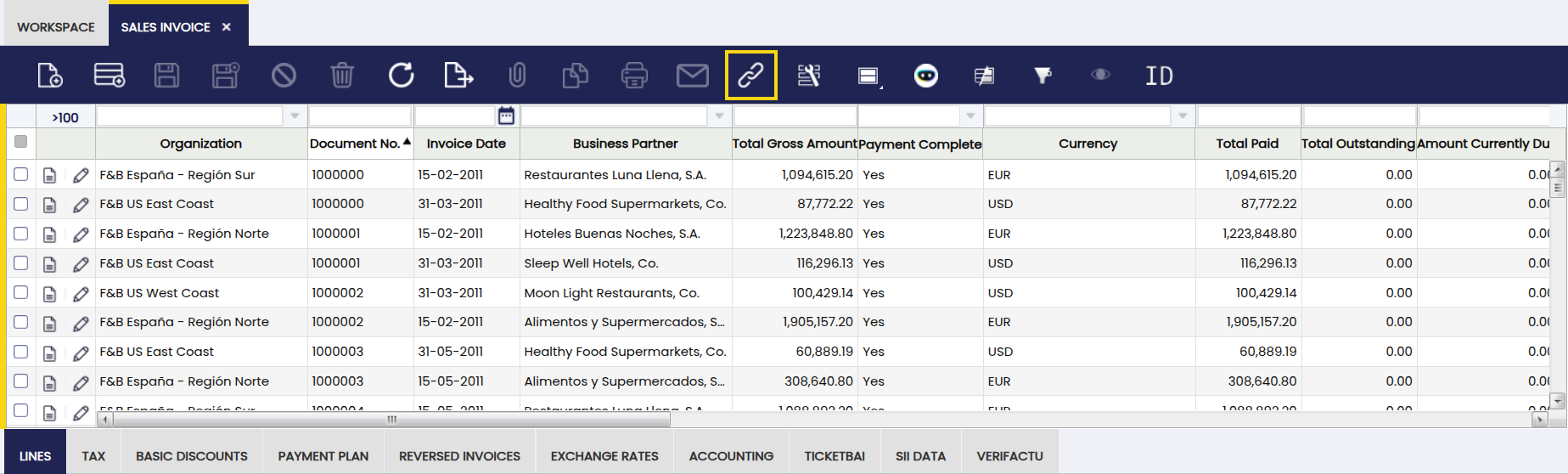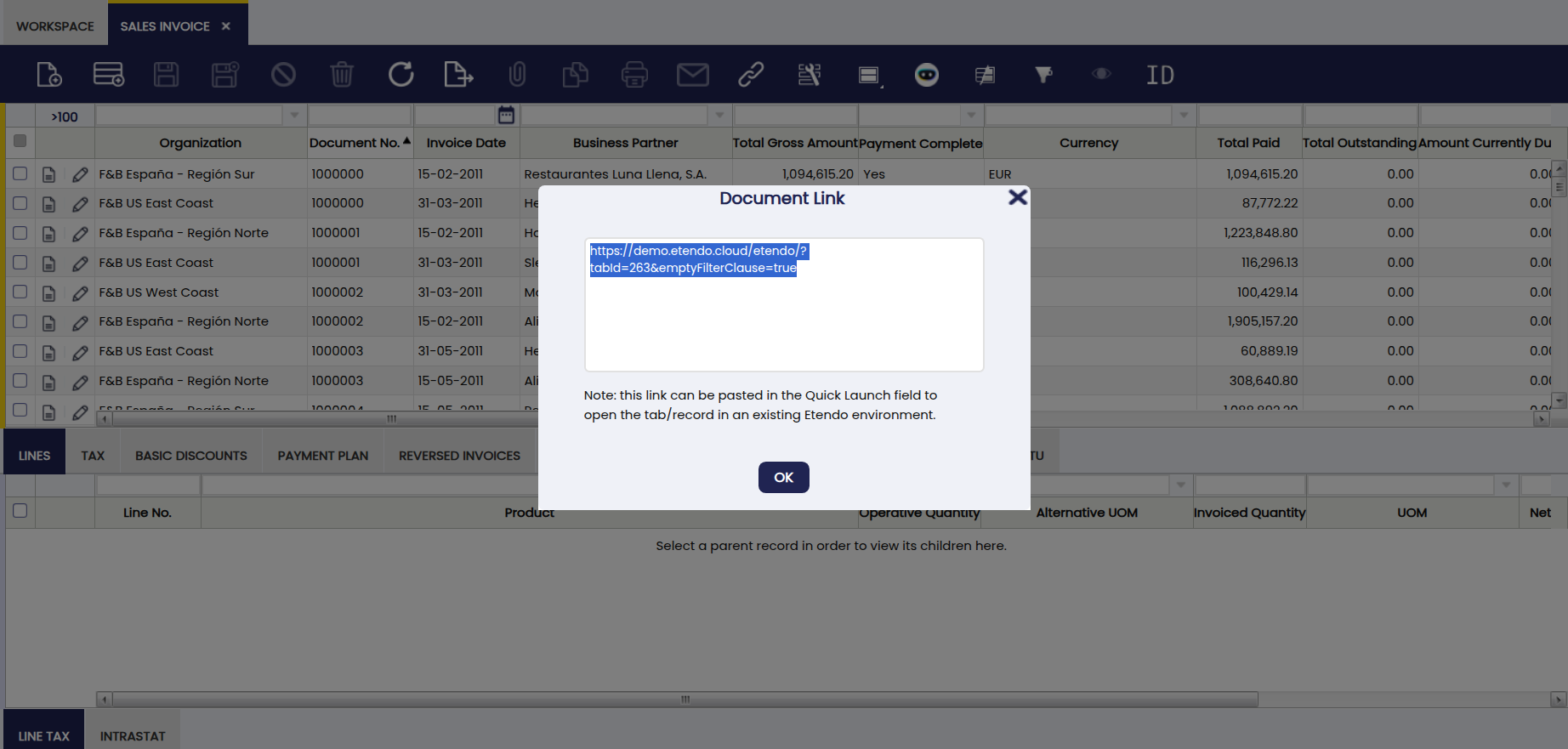Deep Linking
IMPORTANT: THIS IS A BETA VERSION
This page is under active development and may contain unstable or incomplete features. Use it at your own risk.
Overview
According to Wikipedia, Deep linking, is making a hyperlink that points to a specific page or image on a website, instead of that website's main or home page. Such links are called deep links". In the case of Etendo, it is the way to link with a URL directly to an specific functionality, e.g. a Window/Tab, a Manual Form, etc. This link can be built and attached in an email, or copied/pasted in an IM window, etc.
Retrieving a direct/deep link
The Etendo user interface makes it very easy to retrieve an URL to a window, tab and specific record (in a child tab). See the icon in the top of the Etendo window.
This icon can be clicked to create a direct link to a tab:
This example shows the direct link to the sales invoice header tab.
Structure of the URL
- http:// The protocol to access the application (can be https if is an SSL enabled instance)
- server The name or IP address of the server
- port The port to access (If configured with Apache Httpd in front of tomcat is not necessary)
- /obcontext The name of the Etendo context (required)
- ?params The list of parameters to access an specific window or form.
For more information, visit the structure of an URL.
The following parameters are supported:
tabId(mandatory) the ID of the tab to which you want to link.recordIdthe id of the record to be shown in the tab .commandthe command parameter can be used to show the form in New mode, only one command is supported: NEW.
Note
- Linking to a (grand-)child tab only makes sense when also a recordId (of the record to be shown in the child tab) is defined. This is needed to determine which parent record to load in the parent tab
- When the recordId parameter is used, the tab will always open in form mode
Here are some examples of hyperlinks:
- http://localhost:8080/etendo/?tabId=263 - Link to the sales invoice header
- http://localhost:8080/etendo/?tabId=263&recordId=FF808181304ACF4201304AE46E4B003E - Link to a specific sales invoice
- http://localhost:8080/etendo/?tabId=270&recordId=00C1DB5F5AB241D2A574B8CEBF482F8F - Link to a specific sales invoice line
- http://localhost:8080/etendo/?tabId=263&command=NEW - Opens the sales invoice header window in NEW mode
This work is a derivative of Deep Linking by Openbravo Wiki, used under CC BY-SA 2.5 ES. This work is licensed under CC BY-SA 2.5 by Etendo.