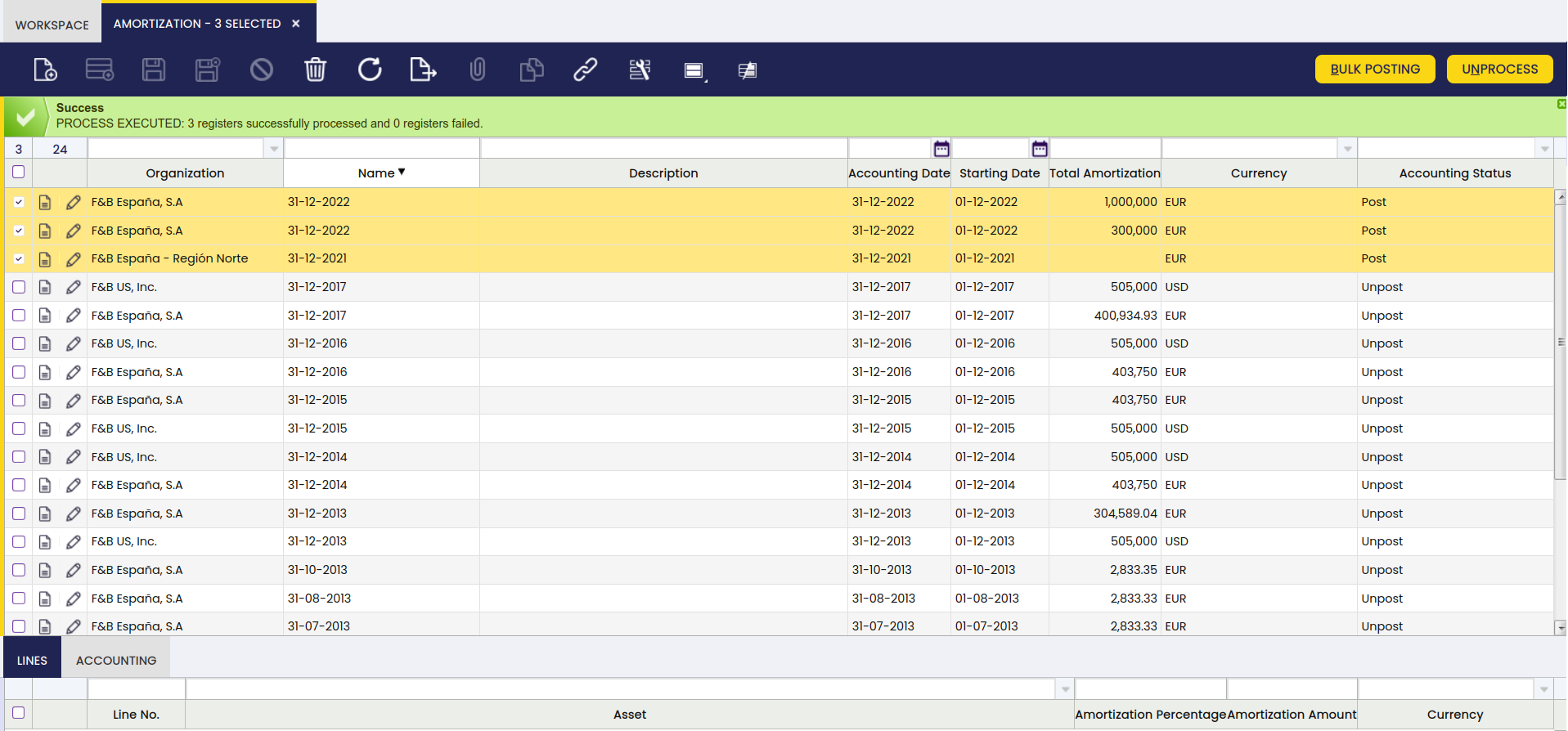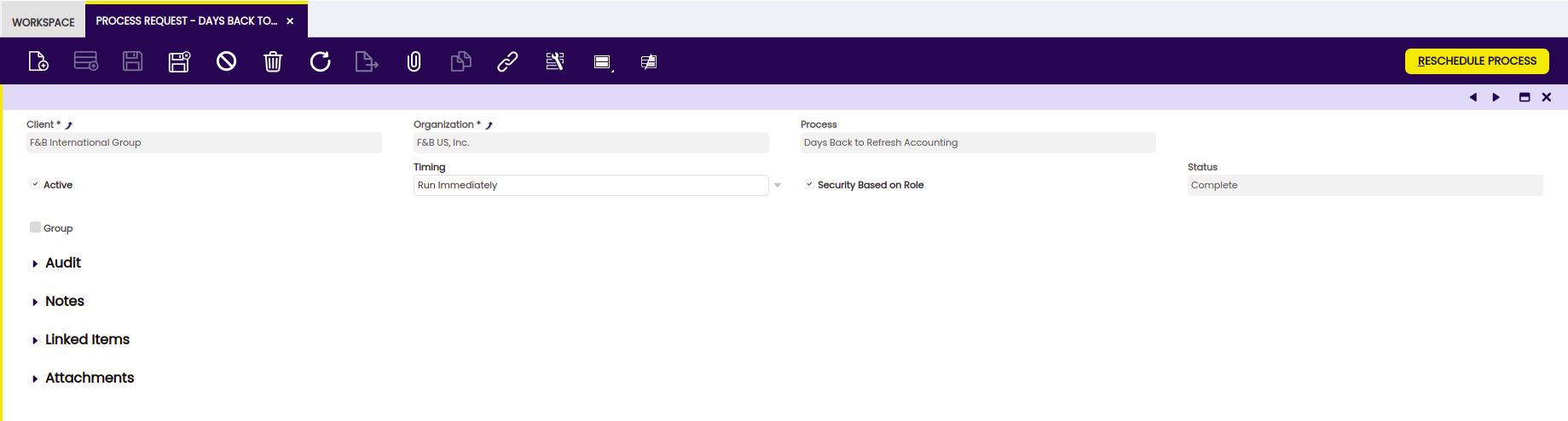Bulk Posting
Javapackage: com.etendoerp.bulk.posting
Overview
This section describes the Bulk Posting module included in the Etendo Financial Extensions bundle.
Info
To be able to include this functionality, the Financial Extensions Bundle must be installed. To do that, follow the instructions from the marketplace: Financial Extensions Bundle.
Warning
Before using this functionality, remember that this module's background process can affect the performance of the system.
The Bulk Posting functionality allows the user to post or unpost multiple records by selecting the corresponding records and clicking the Bulk posting button. Also, the Accounting Status of the record/s is shown in the status bar, in form view, or in a column, in grid view.
Available Windows
This functionality is available in the following windows:
- Amortization
- Goods Movements
- Financial Account
- Matched Invoices
- Cost Adjustment
- Bill of Materials Production
- Internal Consumption
- Doubtful Debt
- Landed Cost
- G/L Journal
- Simple G/L Journal
- Work Effort
- Goods Receipt
- Goods Shipment
- Return Material Receipt
- Return to Vendor Shipment
- Sales Invoice
- Purchase Invoice
- Payment In
- Payment Out
- Physical Inventory
Accounting Status Column
All the records existing previously to the installation of this new functionality have a default pending refresh value in the column Accounting Status. To set the correct value for this column, it is necessary to configure the following preference to indicate the amount of days to be considered by the process to set the correct values of the previous records.
Preference Configuration
To configure the preference, go to the Preference window and create a new record with the property Amount of Days and the default value 90. If necessary, it is possible to create another preference by entering a new value and checking the selected box.
Background Process
It is necessary to run the Days Back to Refresh Accounting background process to update the accounting status column.
Not Posted Documents Window
The Bulk Posting module includes the Not Posted Documents functionality. This is used to find all the not posted documents in the same window and to post them massively.
Info
For more information, visit Not Posted Documents user guide.