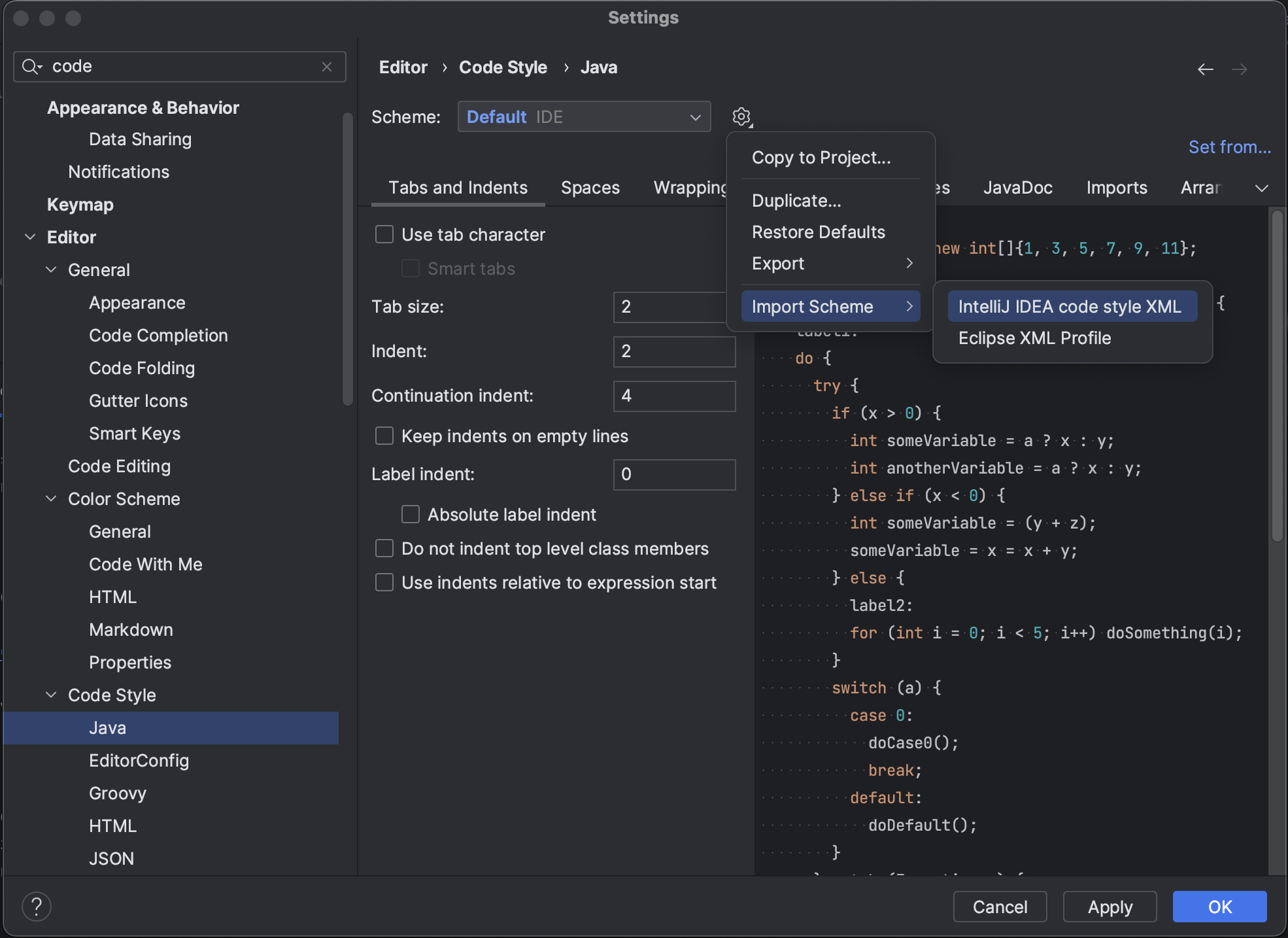IntelliJ Code Formatting
Overview
This document covers how IntelliJ IDEA is capable of importing code formatter settings.
Code Formatting
- First, download the following IntelliJ formatting file.
- Open IntelliJ IDEA Settings
- Search Code Style → Java
-
Click the gear icon → Import Schema → IntelliJ IDEA code style XML.
-
Select the file downloaded first and import the schema.