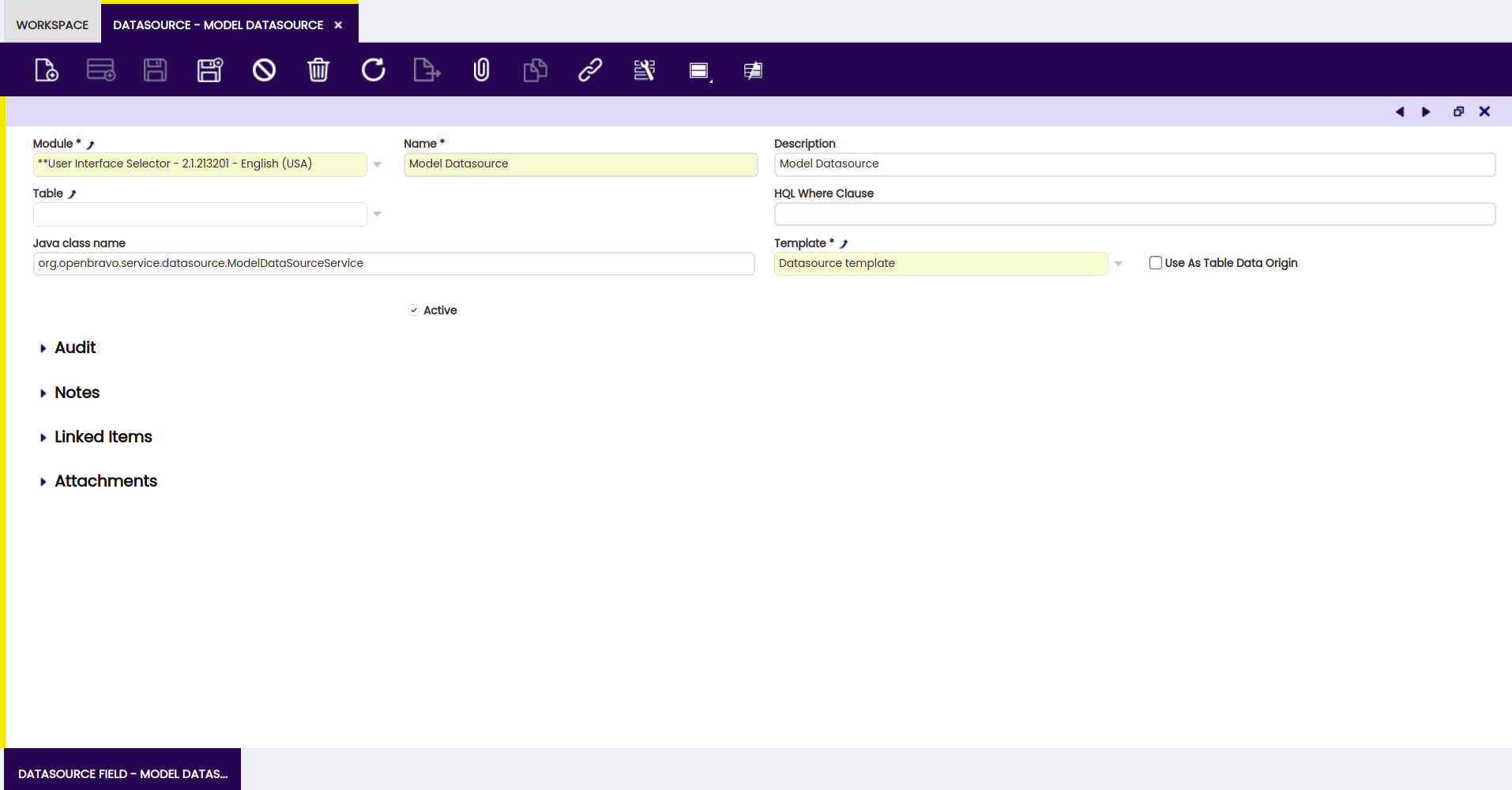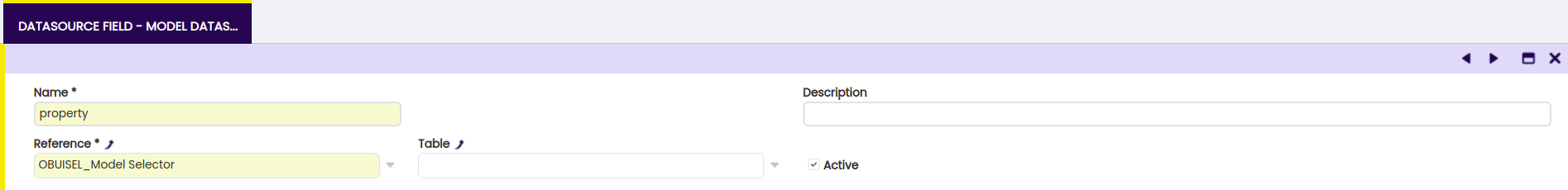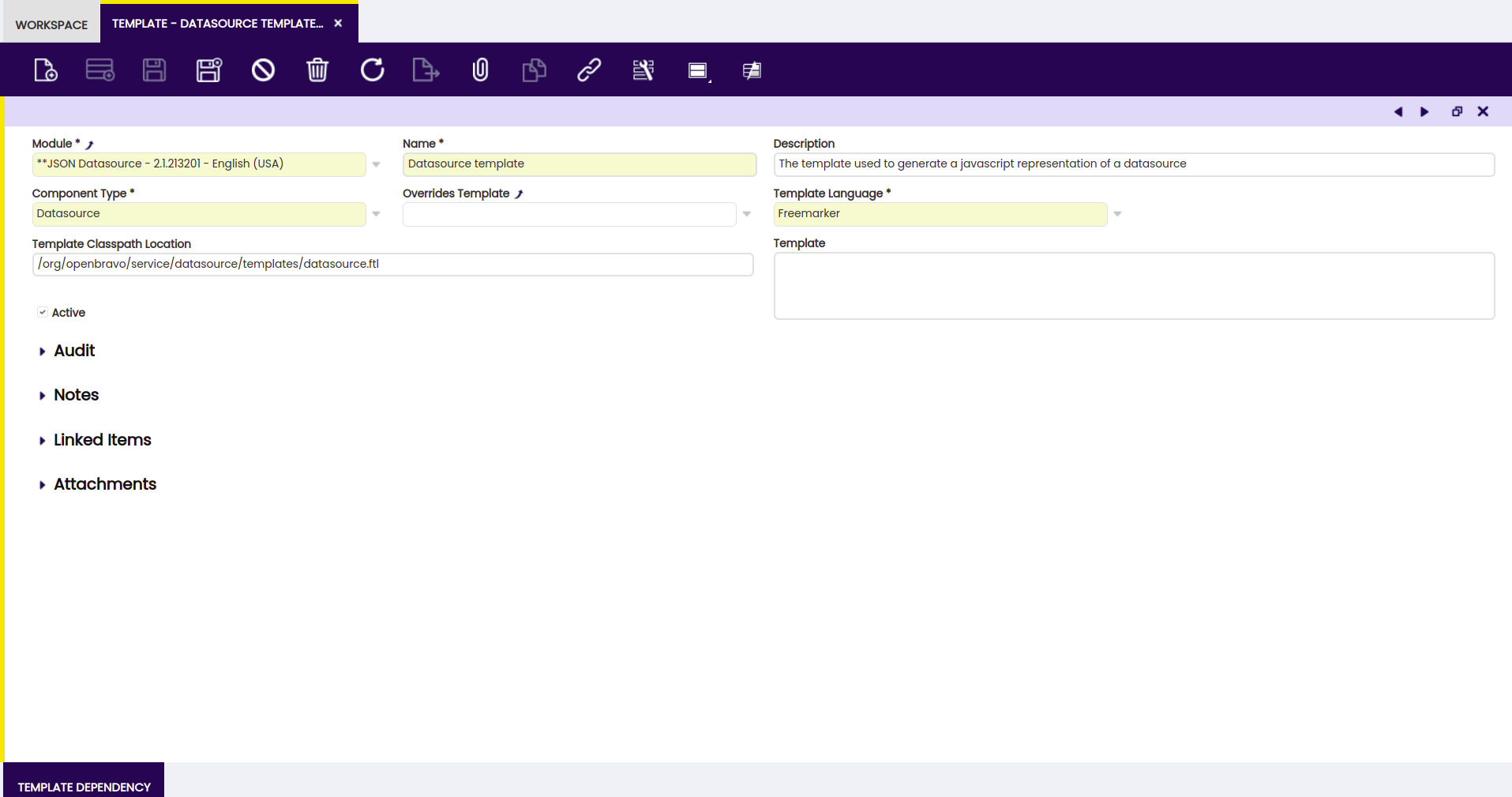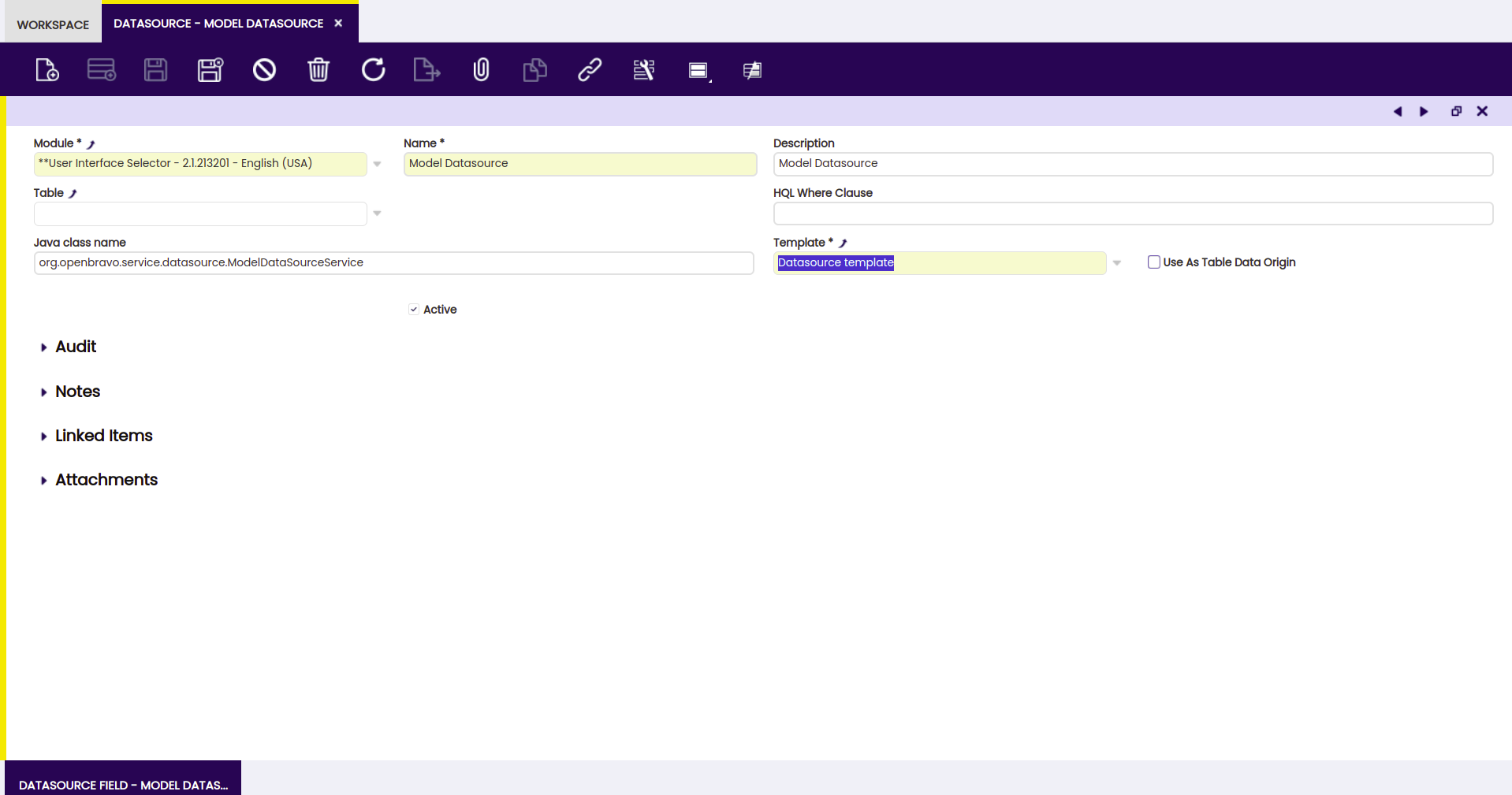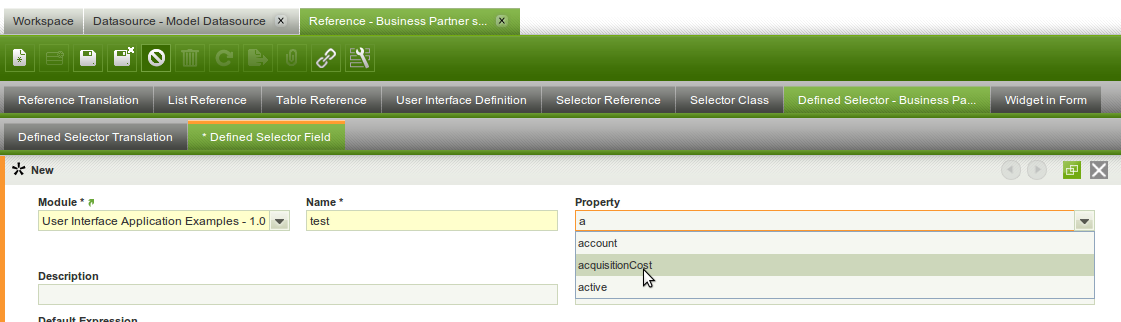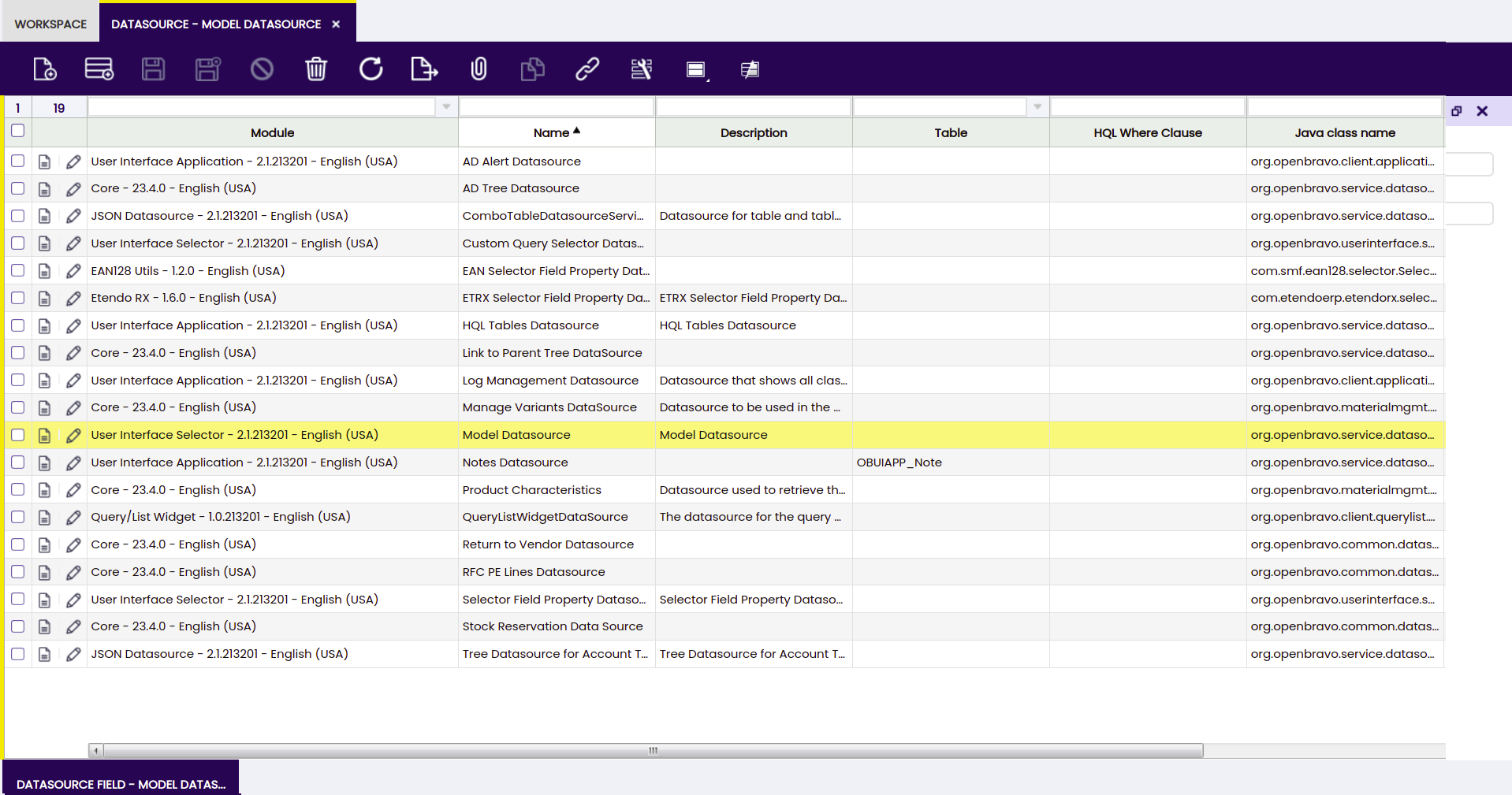Datasources
Overview
This section describes how to define and implement data sources on the basis of the Etendo Datasource functionality. A datasource is the main provider of data in the Etendo User Interface. The datasource API contains methods to fetch data, update data and to create and delete data on the server. A datasource has a client-side as well as a server side representation.
This section describes how to implement a custom datasource. A custom datasource can be used in Etendo Classic user interface components such as the Selectors.
Related Information
The Etendo Datasource functions make use of and extend the JSON_REST_Web_Services functionality.
The Etendo Datasource implements and extends the Smartclient RESTDatasource in two ways:
- on the client, it generates a Smartclient RESTDatasource instance (in javascript)
- on the server, it provides a JSON REST web service which supports the same API as defined by Smartclient
The Datasource implementation consists of two parts:
- the server side implementation of the datasource in java
- the definition of the datasource in the Application Dictionary
Datasource API
The Datasource API is defined by the DataSourceService interface. This interface defines methods which are required for correct server side operation. It is best to extend the BaseDataSourceService class which takes care of implementing most methods.
After extending the BaseDataSourceService class, the following methods need to be implemented:
/**
* Execute a query request and return the result as a json string. For a query request, the content
* ({@link #getContent()}) is normally empty, the query parameters can be found in the parameters
* map ({@link #getParameters()}).
*
* @param parameters
* the parameters often coming from the HTTP request
* @return the json result string
*/
public String fetch(Map<String, String> parameters);
/**
* Execute a delete action. The ID of the deleted record is present in the parameters.
*
* @param parameters
* the parameters often coming from the HTTP request
* @return the result message as a json string
*/
public String remove(Map<String, String> parameters);
/**
* Execute an insert action. There can be parameters in the parameter map (
* {@link #getParameters()}) but often the data to insert is present in the content (
* {@link #getContent()}).
*
* @param parameters
* the parameters often coming from the HTTP request
* @param content
* , the request content, is assumed to be a json string
* @return the result message as a json string
*/
public String add(Map<String, String> parameters, String content);
/**
* Execute an update action. There can be parameters in the parameter map (
* {@link #getParameters()}) but often the data to insert is present in the content (
* {@link #getContent()}).
*
* @param parameters
* the parameters often coming from the HTTP request
* @param content
* , the request content, is assumed to be a json string
* @return the result message as a json string
*/
public String update(Map<String, String> parameters, String content);
The content and return Strings are JSON Strings which need to adhere to the same format as defined in the Smartclient RESTDatasource.
When using the datasource in a classic Etendo window/form (such as in the case of the Selector) then the parameters will contain all form fields present in the HTML form.
For its runtime behavior, the datasource makes extensive use of the JSON_REST_Web_Services. So the datasource at runtime operates very much like the JSON webservice. There are, however, some minor differences:
- When only a single object is requested, then JSON REST will return only a JSON string with this object. The datasource will wrap this single JSON string and add metadata required for the client-side datasource.
- The datasource definition in the Application Dictionary allows specifying a where clause. The datasource will add this where clause to the query before calling JSON Rest to execute the query and return the JSON string.
When developing your own datasource, it makes sense to study and use the core classes of the JSON REST functionality.
Datasource Definition
After the server side implementation of the datasource, the next step is to define it in the application dictionary. This makes it possible to use the datasource in user interface components defined in the application dictionary.
The datasource definition consists of two parts:
- the datasource 'header' defining the class implementing the datasource.
- datasource fields defining the fields of the datasource.
To define the datasource in the application dictionary, go to: Application Dictionary > User Interface > Datasource. Then click the insert button.
A description of the fields in the datasource definition:
- Module: choose the module which delivers this datasource
- Name/Description: a relevant and descripting name and description
- Table and Whereclause: these can be used to define a datasource, reading directly from a table.
- Java class name: the class name of the class implementing the datasource. This field can be empty. In which case the table field must be set. If no java class name is specified, then the DefaultDataSourceService class is used. This class fully implements the Datasource interface (full CRUD support through webservices and client-side representation of the datasource).
- Template: the template is responsible for generating the client-side datasource in javascript. See the next section on how to implement a custom client-side datasource for more information on the meaning of this field. In general, the only option to select is template (the default one).
If a table is specified and the DefaultDataSourceService is used (java class name is empty, for example), then it is not needed to specify datasource fields. All the columns from the table are automatically available as datasource fields.
If however, you have a custom datasource class or want to add additional (computed) fields to a datasource, then they need to be defined as Datasource Fields.
To add fields to a datasource, click on the Datasource Field link in the top of the datasource window.
A description of the fields in the datasource field definition:
- Name: a unique name which should also be a valid javascript name.
- Description: a free-format descriptive field.
- Reference: the reference defines the type of the field.
- Table: if the reference is a foreign key reference then this field can be used to specify the table which is being referenced.
Implementing your own client-side datasource (Advanced)
The datasource definition is converted to javascript code using a template. The template is selected in the datasource definition (see step above). It is possible for a module to add a new template which can be used for creating client-side datasources.
Creating a new template needs to be done by a developer with a good understanding of Etendo. To implement a new template, it is necessary to understand the template processing and template handling functionality used by Etendo. The Etendo Architecture page provides detailed information. It discusses both template processing, caching, i18n and also gives pointers on how to implement a custom template.
The template used for the datasource can be found in the source tree of the org.openbravo.service.datasource package inside the org.openbravo.service.datasource.templates package in the datasource.ftl file. The template makes use of the freemarker templating language.
A custom template should be created inside a separate module. To make use of it define it inside the Application Dictionary > User interface > Template.
The main fields to set:
- The TemplateClasspathLocation should point to the location in the source tree of the custom template, incl. its filename.
- The ComponentType must be set to datasource. The ComponentType determines if the template can be selected in the datasource definition window.
Then, when defining datasources, the custom template can be selected.
Datasource examples
The datasource source code contains 2 examples of a datasource implementation:
- DefaultDataSourceService: this is a complete implementation of the DataSourceService interface. It supports fetching with querying and paging and update, add and delete operations. This datasource is used extensively in the Etendo Classic user interface.
- ModelDataSourceService : is an in-memory datasource which provides access to the properties of a model using a dot-path syntax. It only implements the fetch method. It is used in the Selector to provide access to the model.
The datasource definitions can be found in the application in Application Dictionary > User Interface > Datasource.
Note
The DefaultDataSourceService does not have an explicit definition as it is instantiated on request on the server. This facilitates using the datasource directly for any table within Etendo Classic without requiring an explicit definition for each table.
This work is a derivative of "Datasources" by Openbravo Wiki, used under CC BY-SA 2.5 ES. This work is licensed under CC BY-SA 2.5 by Etendo.