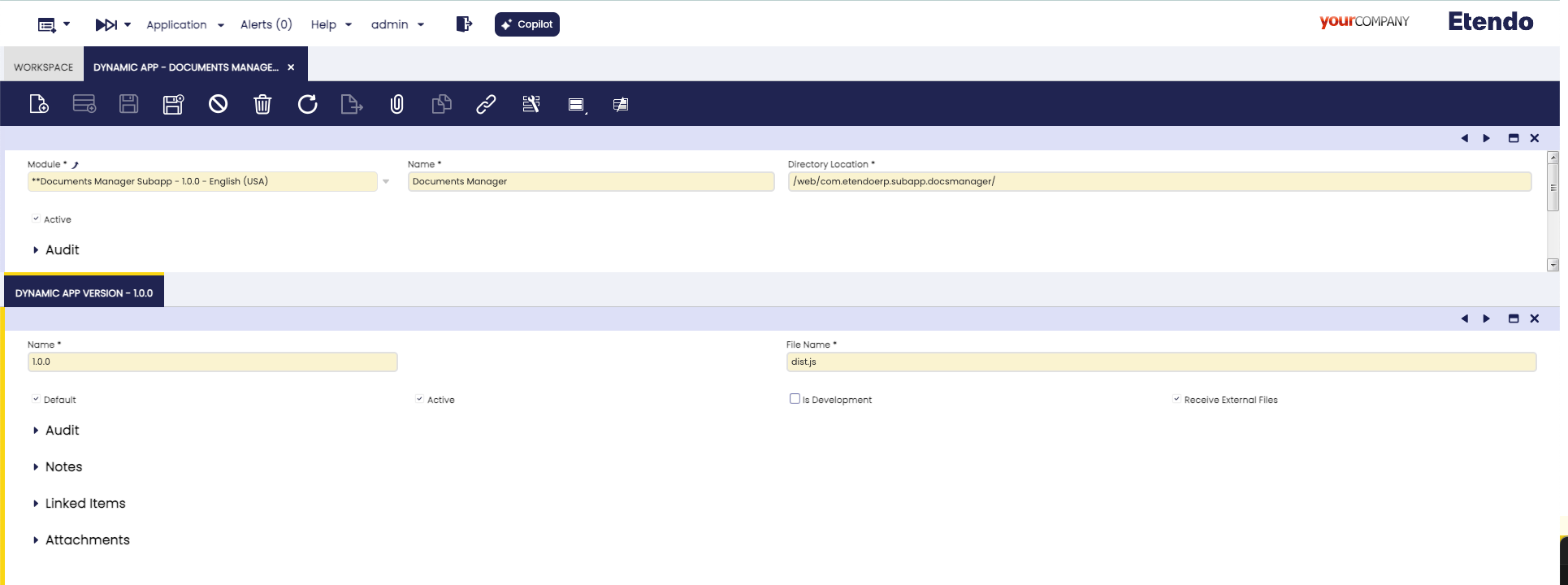Dynamic App
Javapackage: com.etendoerp.dynamic.app
Overview
This page explains how to configure and export dynamic applications in Etendo Classic, which are dynamically displayed in Etendo Mobile.
Dynamic App window
Application > General Setup > Application > Dynamic App
As System Administrator role, in the Dynamic App window, specify the paths and versions for each subapplication. These settings determine how subapplications are displayed when users log into Etendo Mobile.
Fields to note:
- Module: The module that can export the window configuration.
- Name: Name with the application will be shown.
- Directory Location: The path where the compiled application bundle is located. In development, the path must be empty
/, but in production, the path is/<javapackage>/web/. - Active: To select if this application is active or not.
Dynamic App Version Tab
Allows the application to be versioned, enabling both development and production versions.
Fields to note:
- Name: Name of the application version E.g.
devor1.0.0. - File Name: The bundle name of the compiled application, by default
dist.js. - Default: This check defines that this version is productive.
- Is Development: This check defines that this version is in development and can be deployed locally.
- Active: To select if this application version is active or not.
- Receive External Files Identifies sub-applications that allow receiving shared files from external applications and are capable of handling them.