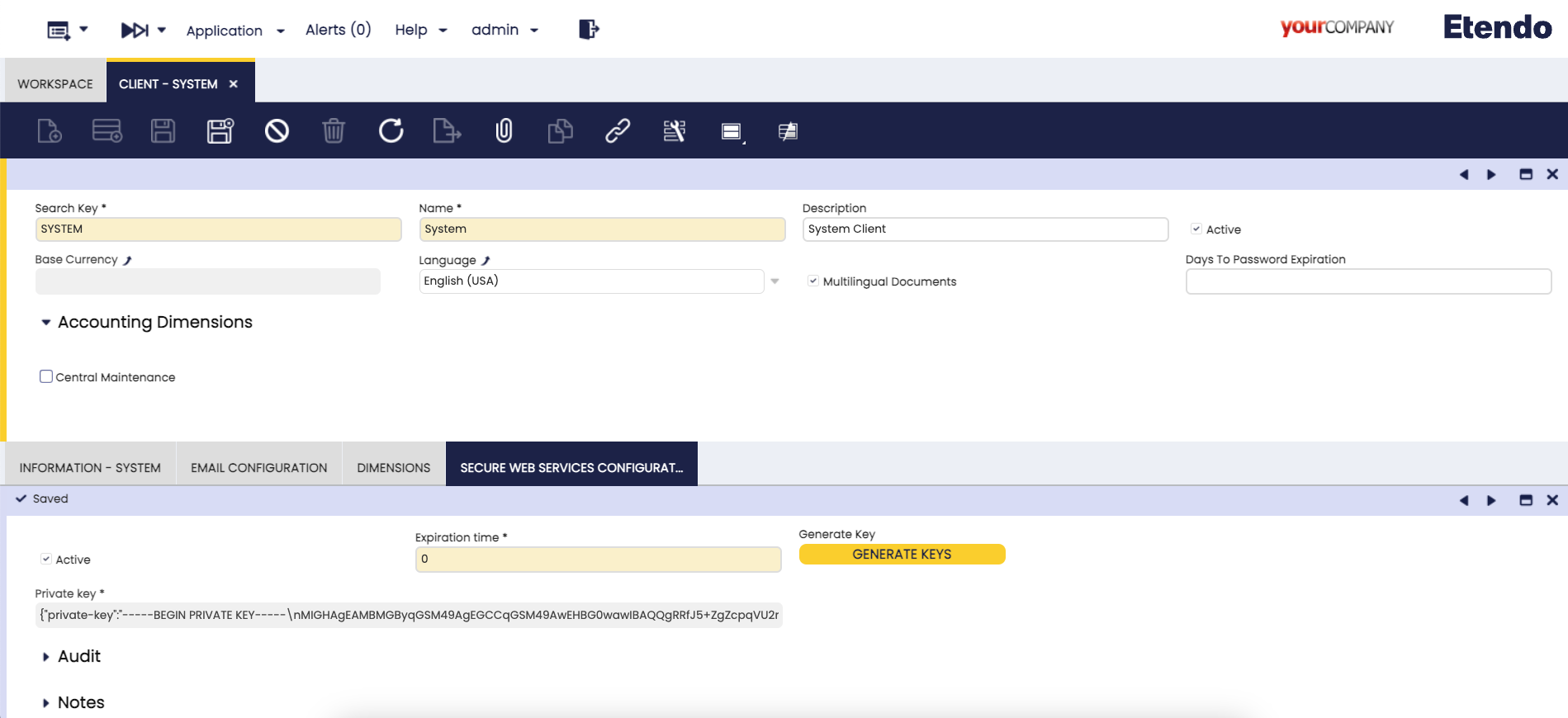How to Use Secure Web Services
Overview
This module allows calling any standard Etendo web service in the same way as calling the /ws endpoint, but using token authentication.
This authentication method also allows defining the context for the calls by choosing the role and/or organization when requesting a token. It is also possible to renew a token to refresh the expiration date or change the role/organization.
Besides the authentication implementation, the module includes utilities for developers and useful web services, such as jsonDal (to access the OB Data Access Layer with json).
Setup
Info
By default, the ES256 encryption algorithm is used, it is possible to change it by setting a new preference with the Encryption Algorithm property and set its value to HS256.
Initial configuration
Application > General Setup > Client > Client
It is necessary to configure the encryption key and the expiration time for the authentication tokens in the Client window with the System Administrator role.
If the expiration time is equal to "0" the tokens do not expire.
Generate a random key with the "Generate key" button.
Secure Web Services Swagger
Info
For more information, visit Secure Web Services Swagger.