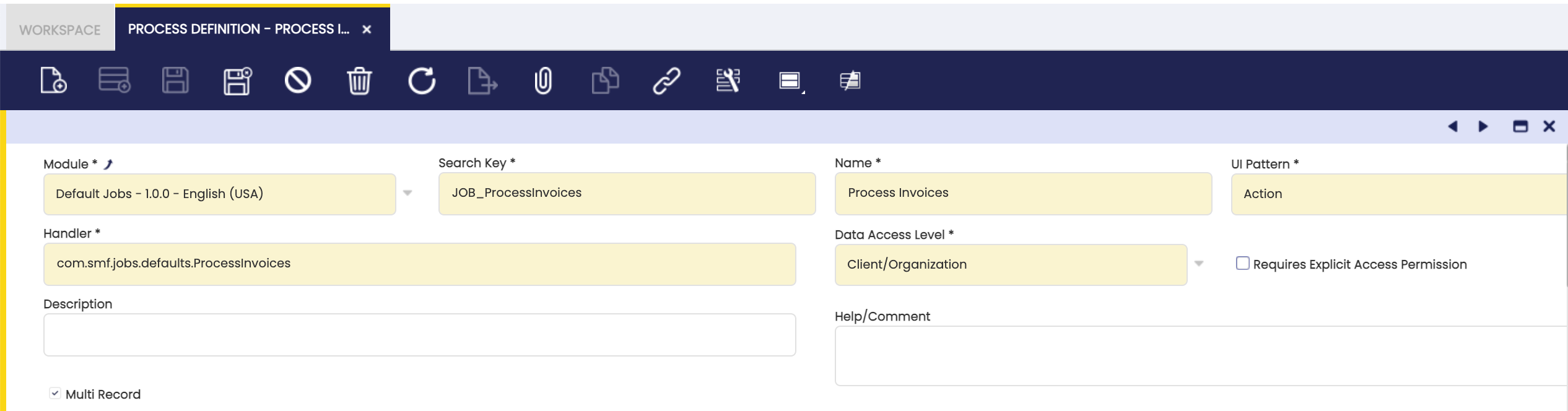How to Create Jobs and Actions
Overview
Etendo introduces the concept of Jobs which is about one or more Actions executed in sequence. These Actions are standard processes which enable the user to create and store Jobs for later usage. Jira Automations and iOS Shortcuts are similar concepts.
Note
The GUI to create and execute jobs is coming soon to a newer version of Etendo. At present, it is only possible to define Actions which act as standard processes available in the existing UI nevertheless, they will also support the newer UI when released.
Create an Action
Info
Actions are based on the existing Standard Process architecture.
-
Create a new record in the Process Definition window:
-
Define UI Pattern as Action. The process has to be marked as multi record. All actions must support multi record input. The rest of the definitions are analogous to any Standard Process. Parameters, onLoad functions, etc. are supported.
- Create a column and a field to run the Action from a button in the current UI, or a menu entry to run the process from the menu.
- The Java class associated with the new Action must extend the Action type (
com.smf.jobs.Action).
Your IDE of choice should prompt you to fill the required methods:
ActionResult action(JSONObject parameters, MutableBoolean isStopped)Class<T> getInputClass()
The first action() method is where the main process logic happens. You will receive the process parameters in a json object, and a boolean to check if the process was requested to stop. Once the logic is done, your code should return an ActionResult type detailing if the execution was successfully finished or not. There will also be a message for the user.
The getInputClass() method must return the class type this Actions supports as an input. For example Invoice.class:
import org.openbravo.model.common.invoice.Invoice;
/* ... */
@Override
protected Class<Invoice> getInputClass() {
return Invoice.class;
}
The input data (the user selected record(s), or the result of another Action) can be obtained with the method getInputContents(). By default, this method will return a list of BaseOBObject, but it can be parametrized using the previous getInputClass() method (or the class directly).
For example:
// Assuming getInputClass() returns Invoice.class
List<Invoice> invoices = getInputContents(getInputClass());
The ActionResult type can be used to show a message to the user:
result.setType(Result.Type.ERROR);
result.setMessage(OBMessageUtils.getI18NMessage("Success"));
/* ... */
return result;
The result object can also set an output to be used as input for the next job, when the new Job UI is implemented:
For more complex operations present in standard processes, the setResponseActionsBuilder() method can be used to set a response builder. This follows the same existing logic when using a BaseProcessActionHandler class.
The main logic of the process can be constructed as any process which previously extended the BaseProcessActionHandler class. It should be trivial to port existing processes to Actions.
Examples of other Actions implemented in Etendo are usually present in the com.smf.jobs.defaults package.
A full example of an Action java class is shown below:
package com.smf.jobs.defaults;
import com.smf.jobs.ActionResult;
import com.smf.jobs.Result;
import com.smf.jobs.Action;
import org.apache.commons.lang.mutable.MutableBoolean;
import org.apache.logging.log4j.LogManager;
import org.apache.logging.log4j.Logger;
import org.codehaus.jettison.json.JSONException;
import org.codehaus.jettison.json.JSONObject;
import org.openbravo.advpaymentmngt.ProcessInvoiceUtil;
import org.openbravo.base.weld.WeldUtils;
import org.openbravo.client.kernel.RequestContext;
import org.openbravo.erpCommon.utility.OBDateUtils;
import org.openbravo.erpCommon.utility.OBError;
import org.openbravo.model.common.invoice.Invoice;
import org.openbravo.service.db.DalConnectionProvider;
import org.openbravo.service.json.JsonUtils;
import javax.inject.Inject;
import java.text.ParseException;
/**
* Action for processing invoices.
* Allows for the same actions available in the UI as part of a Job.
*/
public class ProcessInvoices extends Action {
Logger log = LogManager.getLogger();
@Inject
private WeldUtils weldUtils;
@Override
protected ActionResult action(JSONObject parameters, MutableBoolean isStopped) {
var result = new ActionResult();
try {
var input = getInputContents(getInputClass());
var documentAction = parameters.getString("DocAction");
var voidDate = parameters.isNull("VoidDate") ? null : parameters.getString("VoidDate");
var voidAcctDate = parameters.isNull("VoidAccountingDate") ? null : parameters.getString("VoidAccountingDate");
var processMessages = new StringBuilder();
int errors = 0;
result.setType(Result.Type.SUCCESS);
for (Invoice invoice : input) {
var message = processInvoice(invoice, documentAction, voidDate, voidAcctDate);
if (message.getType().equals("Error")) {
errors++;
}
if (message.getMessage().isBlank()) {
processMessages.append(invoice.getDocumentNo()).append(": ").append(message.getTitle()).append("\n");
} else {
processMessages.append(invoice.getDocumentNo()).append(": ").append(message.getMessage()).append("\n");
}
}
if (errors == input.size()) {
result.setType(Result.Type.ERROR);
} else if (errors > 0) {
result.setType(Result.Type.WARNING);
}
if (input.size() > 1) {
// Show the message in a pop up when more than one invoice was selected, for better readability.
var jsonMessage = new JSONObject();
jsonMessage.put("message", processMessages.toString().replaceAll("\n",""));
result.setResponseActionsBuilder(getResponseBuilder().addCustomResponseAction("smartclientSay", jsonMessage));
}
result.setMessage(processMessages.toString());
result.setOutput(getInput());
} catch (JSONException | ParseException e) {
log.error(e.getMessage(), e);
result.setType(Result.Type.ERROR);
result.setMessage(e.getMessage());
}
return result;
}
private OBError processInvoice(Invoice invoice, String docAction, String _strVoidDate, String _strVoidAcctDate) throws ParseException {
var processor = weldUtils.getInstance(ProcessInvoiceUtil.class);
var strVoidDate = "";
var strVoidAcctDate = "";
if (_strVoidDate != null && _strVoidAcctDate != null) {
// Convert from the JSON date format to the OBProperties date format
var voidDate = JsonUtils.createDateFormat().parse(_strVoidDate);
var voidAcctDate = JsonUtils.createDateFormat().parse(_strVoidAcctDate);
strVoidDate = OBDateUtils.formatDate(voidDate);
strVoidAcctDate = OBDateUtils.formatDate(voidAcctDate);
}
return processor.process(
invoice.getId(),
docAction,
strVoidDate,
strVoidAcctDate,
RequestContext.get().getVariablesSecureApp(),
new DalConnectionProvider(false)
);
}
@Override
protected Class<Invoice> getInputClass() {
return Invoice.class;
}
}
Extend and Execute Actions
It is also possible to extend actions by adding new functionality.
The following is an example of extending the com.smf.jobs.defaults.ProcessOrders class found inside the standard actions distributed with Etendo.
public class ExtendProcessOrder extends com.smf.jobs.defaults.ProcessOrders {
public ExtendProcessOrder() {
super();
}
public ActionResult run(Data input, JSONObject param, MutableBoolean stopped) {
setParameters(param);
return super.run(input, stopped);
}
}
public static void executeProcessOrderAction(Order order) {
try {
ExtendProcessOrder process = WeldUtils.getInstanceFromStaticBeanManager(ExtendProcessOrder.class);
JSONObject jsonData = new JSONObject();
jsonData.put("DocAction", "CO");
Data data = new Data(jsonData, Order.class);
List<BaseOBObject> orderList = new LinkedList<>();
OBDal.getInstance().refresh(order);
orderList.add(order);
data.setContents(orderList);
final MutableBoolean mutableBoolean = new MutableBoolean(false);
var result = process.run(data, jsonData, mutableBoolean);
if (result.getType().equals(Result.Type.ERROR)) {
throw new OBException(result.getMessage());
}
} catch (Exception e) {
throw new OBException(e.getMessage());
}
}
It is necessary to implement a method that gets and executes the current action, in our example we implement executeProcessOrderAction(Order order) which dynamically gets an instance of the ExtendProcessOrder class and executes it.
It is also possible to add validations and override the original methods.